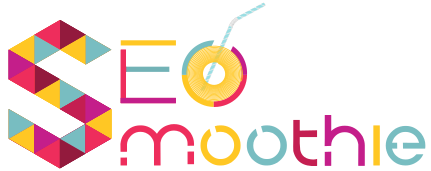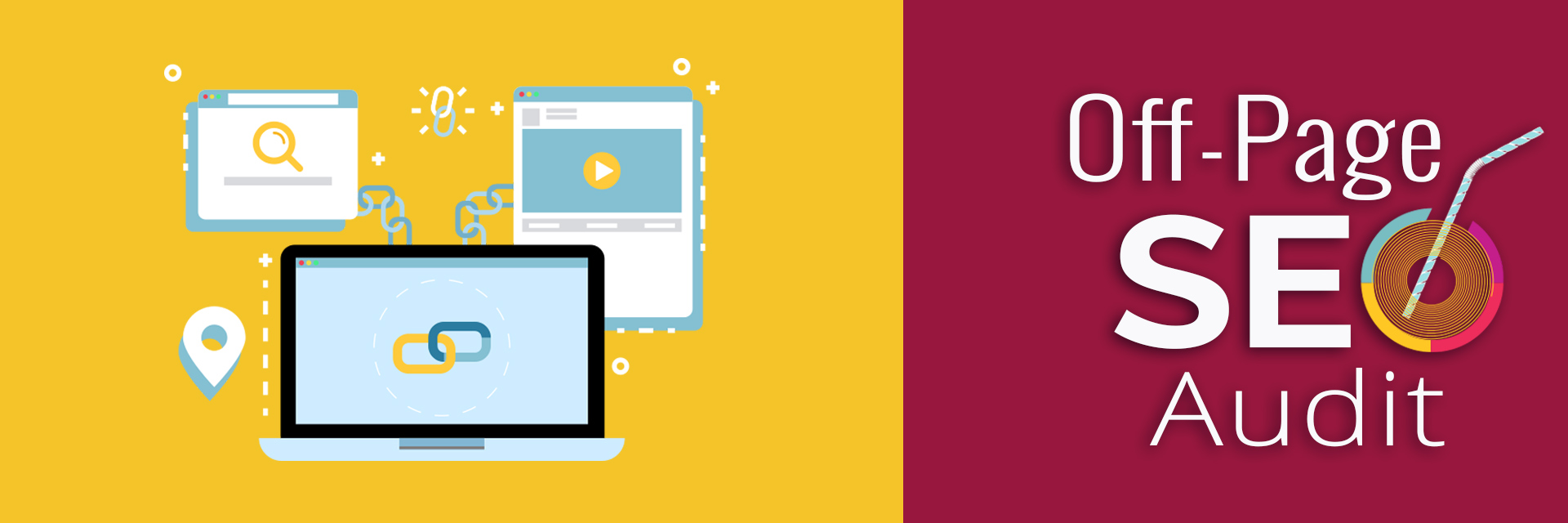Technical SEO audit – from an extensive SEO Checklist to a comprehensive Technical Audit
Technical SEO refers to improving the technical aspects of a website in order to increase the ranking of its pages in the search engines. Making a website faster, easier to crawl and understandable for search engines are the pillars of technical optimization.
The Technical SEO Analysis includes:
A full and in-depth Technical SEO website evaluation
- SSL Errors Tests
- Robots.txt and Sitemap.xml checks
- Full Redirects examination
- Audit of the URL structure
- Response codes and Error handling
- Speed, JavaScript Errors and Markup Validation Tests
- Performance and Accessibility Tests
- Rich Snippets and AMP validations
- Meta Titles, Meta descriptions, Headings, Images & Canonicals
👉 Check out our Complete Technical SEO Audit Checklist
An extensive SEO Audit Document including test results and suggestions
This website technical evaluation and SEO audit report is delivered as a complete standalone product. After receiving it, you will be able to take action on SEO weaknesses and highlighted opportunities.
What to Focus On First
Not all issues are created equal—and we don’t treat them like they are.
While the list below covers common technical SEO priorities, our audits go further: We highlight the most urgent issues specific to your site, so you know exactly what to fix first.
- Indexation gaps — Compare
site:yourdomain.comwith your sitemap.xml to spot missing pages - Robots.txt blocks — Make sure important URLs aren’t being excluded
- Redirect chains & broken links — These waste crawl budget and hurt UX
- Page speed & mobile usability — Core Web Vitals are now ranking signals
- Meta titles & descriptions — Fix missing, duplicate, or poorly optimized tags
- Canonical & duplicate content issues — Prevent dilution of ranking signals
Common Technical SEO Issues & Fixes
| Issue | Cause | Fix |
|---|---|---|
| Slow page load | Large images, unoptimized scripts | Compress images, defer JS, use caching/CDN |
| Broken links / redirect chains | Deleted pages, bad redirects | Update links, implement 301 redirects |
| Duplicate content | Similar pages, faceted navigation | Canonicals, noindex, content consolidation |
| Missing meta titles / descriptions | Oversight in CMS | Add unique, descriptive meta tags |
| Non-indexed pages | Robots.txt blocks, noindex | Review blocks, submit to Google |
Best Practices for Technical SEO in 2025
Prioritize Core Web Vitals and INP metrics.
Use modern image formats (WebP / AVIF).
Ensure HTTPS / HTTP/3 implementation.
Optimize mobile-first design and accessibility.
Reduce plugin bloat on WordPress; enable auto-updates for security.
Technical SEO Audit FAQs
Technical SEO allows search engines to discover the value of your website. Technical SEO and Website Structure are the foundation of your website SEO.
The technical SEO checklist is very broad, but some of the points are:
• SSL Errors Tests
• Robots.txt Tests
• Sitemap.xml Tests
• Redirects Tests
• URL Structure Tests
• Response codes Tests
• Speed Tests
• JavaScript Errors Tests
• Markup Validation Tests
• Performance and Accessibility Tests
• Rich Snippets Tests
• Meta Titles Tests
• Meta descriptions Tests
• Headings Tests
• Images Tests
• Canonicals Tests
We decided to share with you the Audits we carry out on our own website. You can find links to our Go Live Audits on How We Work Page.
Yes, you can and this is not a bad approach as one of the first things that needs to be fixed is exactly the technical SEO aspect. Solving these problems often requires developer work and proper planning and scheduling are needed.
Our pricing is based on hours and depends on the size of the website.
Yes, we evaluate the importance of the problems. Sometimes we also share our opinion on the different ways that problems could be solved, but please take into account that the solutions depend on the website implementations and their developers.
The SEO technical audit is delivered as a complete standalone product. After receiving it, you can start troubleshooting or request some of our other audit services.
How to do a Technical SEO Audit?
Time needed: 1 hour
Technical SEO is optimizing every aspect of the server and website to increase search engine ranking. Doing technical SEO means testing with the aim of improving the technical aspects of a website.
- Check the Number of Indexed pages by Google
You can do that by typing in the search console “site:yourdomain.com”
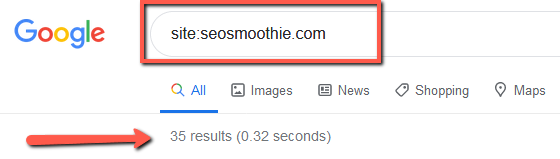
- Find out the real number of your website pages
You can do that by looking at your sitemap.xml file (not 100% reliable) or using an SEO tool like “Screaming Frog”
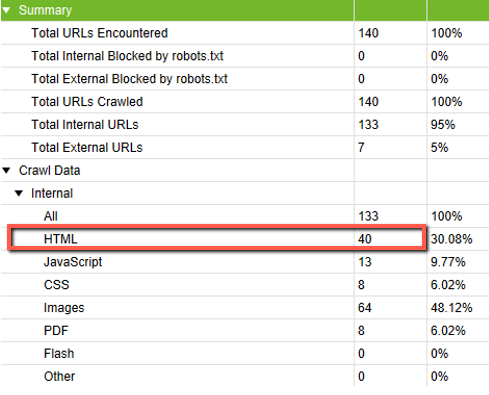
- If there are any differences, check for Errors or files blocked by Robots.txt
This can be done by using Google Search Console or using an SEO tool like “Screaming Frog”
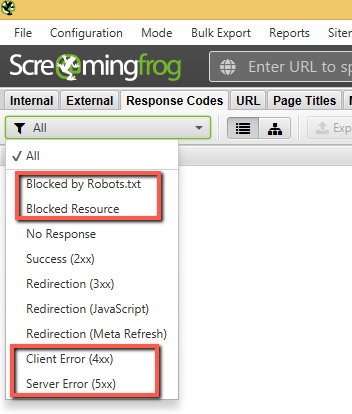
- Submit the missing URLs for indexing
Inspect the URLs using GSC and request indexing.
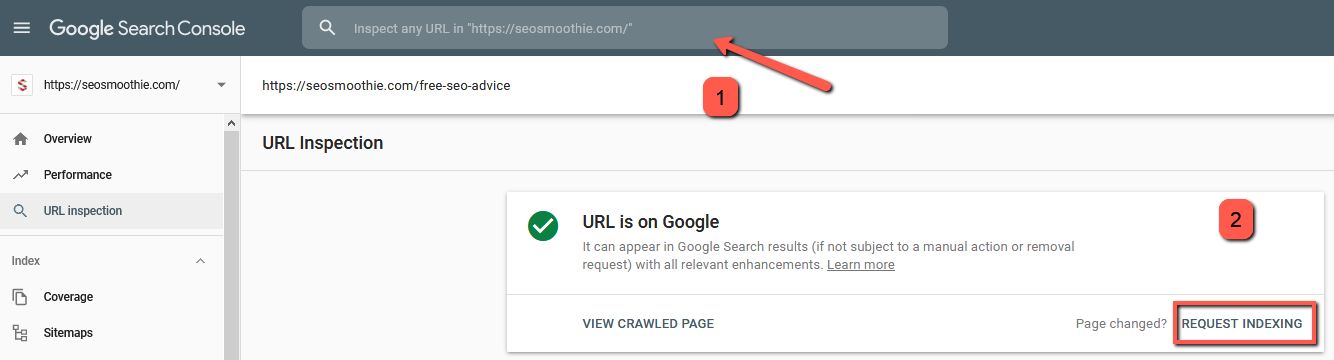
- Test the Google page speed
Use Google PageSpeed Insights. In case the result is not satisfactory, read and follow the advice.
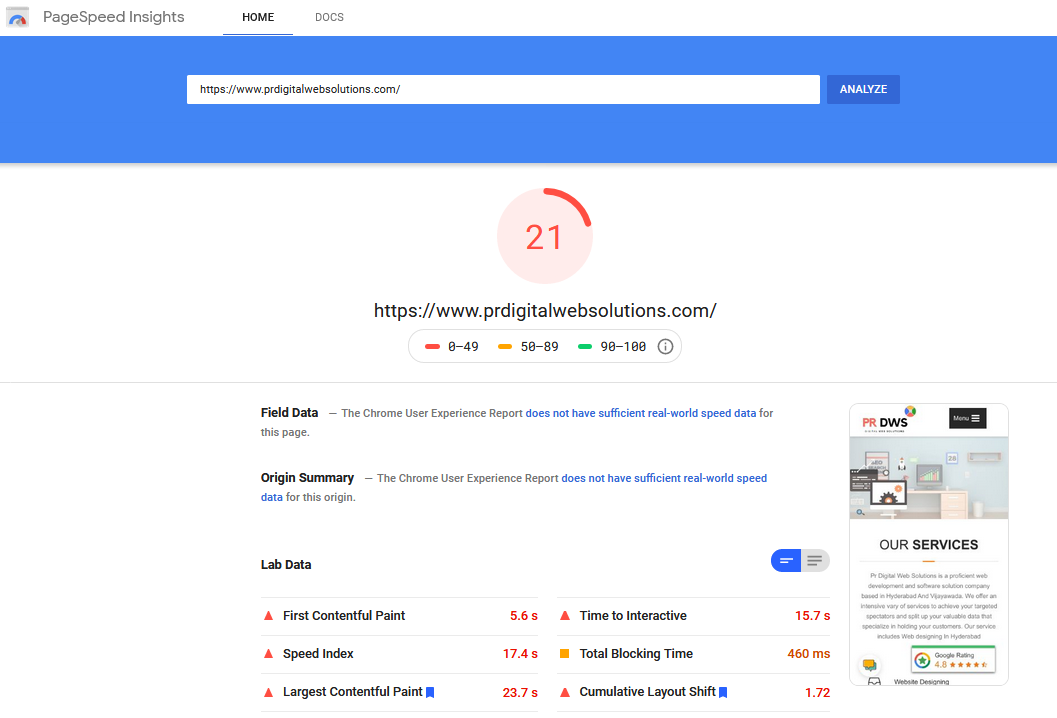
- Test if your website Page Titles meet SEO requirements
• Missing. There should be zero results.
• Duplicate. There should be zero results.
• Over 65 Characters. There should be zero results.
• Below 30 Characters. There should be zero results.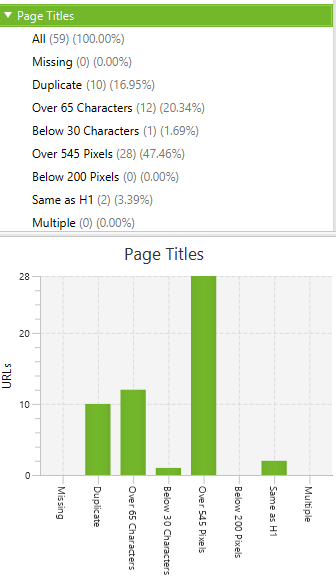
- Test if your website Meta Descriptions meet SEO requirements
• Missing. There should be zero results.
• Duplicate. There should be zero results.
• Over 156 Characters. There should be zero results.
• Below 70 Characters. There should be zero results.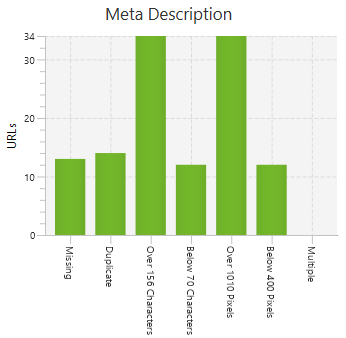
- Test if your website H1 tags meet SEO requirements
Missing. There should be zero results.
Duplicate. There should be zero results.
Multiple. There should be zero results.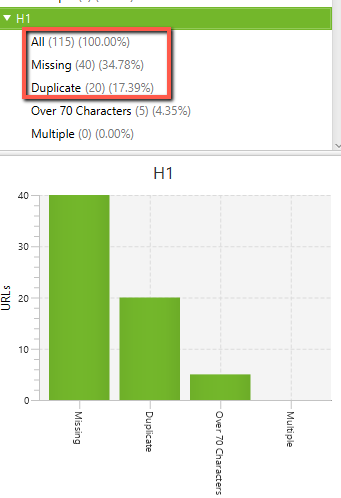
- Test if your website Images meet SEO requirements
Missing Alt Text. There should be zero results.
Alt Text Over 100 Characters. There should be zero results.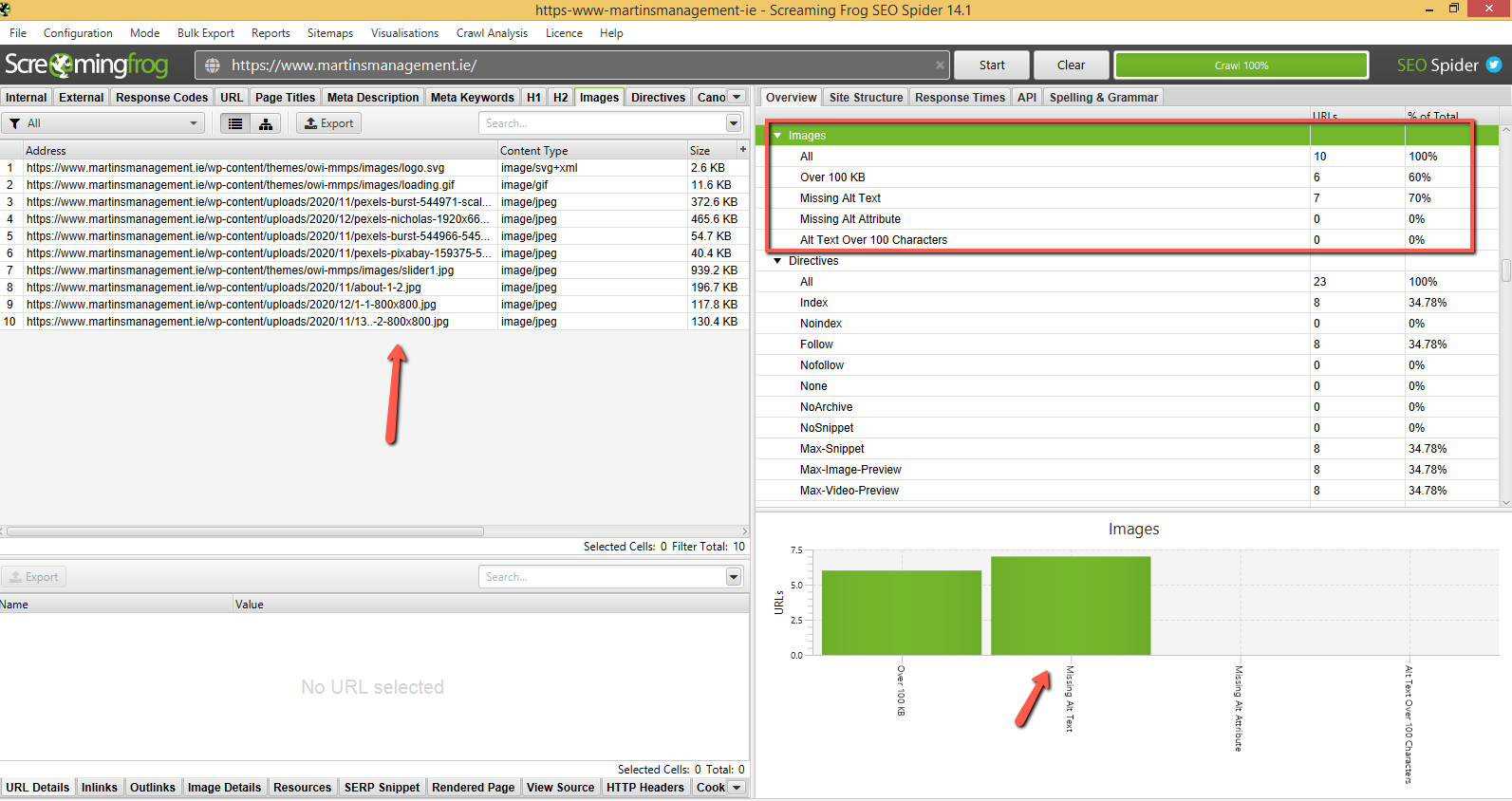
Free Tools for Technical SEO Audit
- Google Search Console: Monitor indexation, crawl errors, and performance.
- Google PageSpeed Insights / Lighthouse: Test speed, Core Web Vitals, and accessibility.
- Rich Results Test: Validate structured data and schema.
- Screaming Frog (Free Mode): Crawl your site to find broken links, redirects, and missing tags.
- WP-CLI / WordPress Plugins: Quick technical checks for WordPress sites.
Best Paid Technical SEO Tools
- Screaming Frog (Full Version): Comprehensive crawl with exportable data.
- Sitebulb: Advanced analysis with prioritization suggestions.
- Ahrefs / Semrush: Audit and backlink insights.
- JetOctopus / ContentKing: Real-time monitoring and log file analysis.